RAD’s Smart Business IoT solution includes smart sensors to monitor temperature, humidity, movement, and other conditions, as well as IoT gateways for connectivity and data transmission, and an IoT platform for data collection, analysis, and display
ETX-1p is a business router, which also serves as an economical CPE for ethernet access, enabling business customers to transition to the cloud. In addition, it combines LoRaWAN and state of the art cyber security, functioning as a LoRaWAN gateway.

Product Highlights
Combines embedded router and firewall with switching capabilities and LTE, Wi-Fi and LoRaWAN support
Between business branches and private or public clouds over mobile or fixed broadband, or over MPLS, without the need for extra hardware or complicated configurations.
With secure boot, TPM 2.0, embedded firewall and encrypted connectivity.
Firewall configuration & fault management, and reporting. Bulk software upgrade, and database management using RADview
Fully compatible with any LoRaWAN Network Server for flexible deployment and management
With extended storage and RAM to run multiple Docker applications using a single gateway.
ETX-1p Use Cases
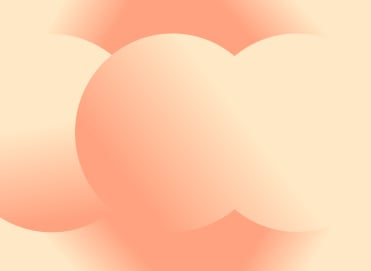 Smart Business IoT
Smart Business IoT
Business IoT Solutions for Smarter Enterprises
 IoT Gateway for Private 4G/5G Networks
IoT Gateway for Private 4G/5G Networks
IoT Gateway for Private 4G/5G Networks
Reliable IoT connectivity in enterprise campuses
Related Resources
ETX-1p Business Router


